1. Nox Player
Nox Player especially targets Android gamers. Although the emulator works perfectly fine for other Android apps and enjoying the whole Android experience, it is best suited for playing massive games like PUBG or Justice League. The best part of Nox Emulator is that it’s absolutely free with no sponsored ads at all. all best gaming future no bug all most all app working any time easy to root any time root off
The Nox Player allows you to map keys of Keyboard, Mouse, and Gamepad. You can even assign keyboard keys for gestures, for instance, mapping shortcut for swiping right.
Also, you can specify the CPU and RAM usage in the settings option to get the best gaming results. If rooting Android is your focus, Nox Player makes it easy to root the virtual device under one minute.
The only problem with Nox is that it puts a lot of load on the system. Thus, you can’t use tons of other apps. Another thing is it is based on Android 5 Lollipop which might be a concern for you.
Price: Free
Why use Nox Player?
- Multiple windows on the single device
- Mapping shortcuts on controllers
- Easy to root
2. BlueStacks

BlueStacks is probably the most known Android emulator among Android users. The emulator is preferred for gaming and is ridiculously easy to set up. Other than Play Store, you have the option of downloading BlueStacks optimized apps from its own app store. Although, BlueStacks supports keyboard mapping but does not go well with gestures. A major drawback of BlueStacks emulator is that it gets sluggish in productivity apps. Other than that, the sponsored ads make the emulator lose behind other best free Android emulators for Windows.
Talking specifically about BlueStacks 4, it brings an excellent gaming performance, thanks to low CPU and memory usage. It also claims to be 6x faster than Samsung Galaxy S9+.
BlueStacks Android emulator is currently based on Android 7.1.2 (Nougat).
Price: Free/ Premium $24
Why use BlueStacks?
- Easy to set up with no technical knowledge required
- Multiple accounts support
- Latest Android version
3. MEmu
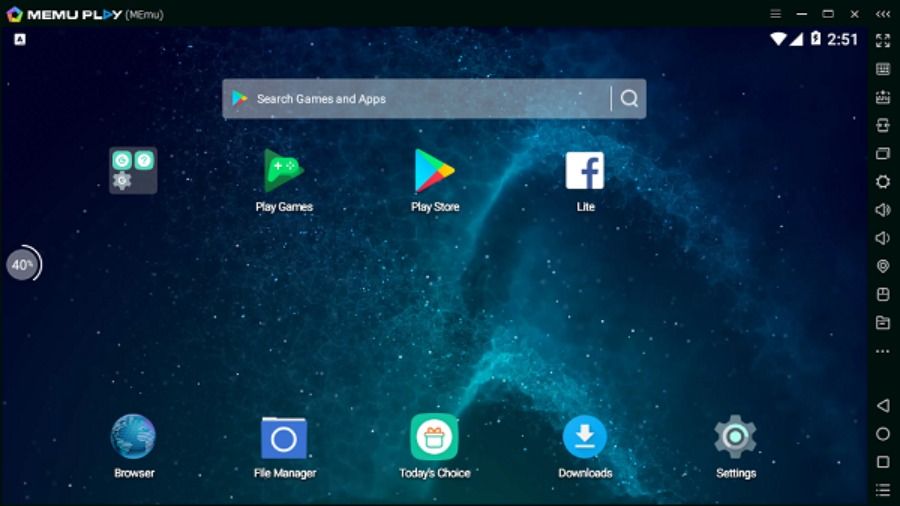
MEmu is relatively a new app player in comparison to the others. Launched in 2015, the MeMu Play, again, is focused on gaming. Regarding the speed, this Android emulator gives similar results as Nox and BlueStacks.
One of the most important features of MeMu Android emulator is its support for both AMD and Nvidia chips. It also supports different Android versions like Android Jelly Bean, Kit Kat, and Lollipop. While MeMu advocates for high-performance gaming, the graphics performance is relatively poor. I saw textures and smoothness missing in comparison to other app players.
MEmu is currently based on Android Lollipop and works top of the class with productivity apps. And if you are looking forward to playing games like Ingress or Pokémon Go, this should be your choice.
Price: Free
Why use MEmu?
- Key Mapping
- Set your virtual location on Google Maps
- Support both AMD and NVidia
4. Ko Player
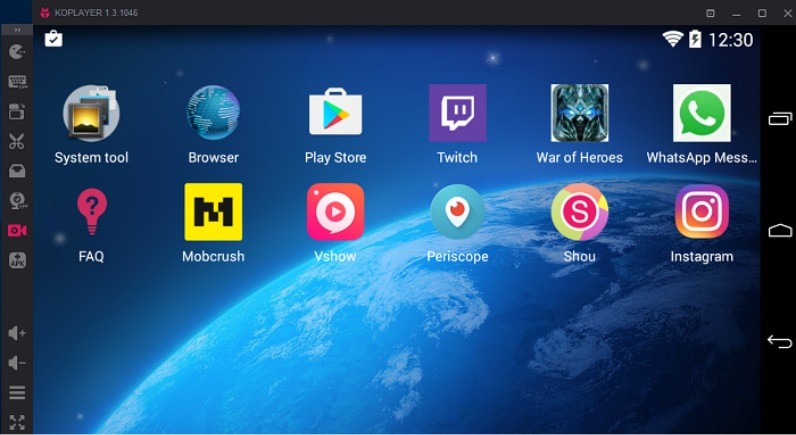
Just like other Android gaming emulators out there, Ko Player focuses on delivering lag-free gaming experience with a lightweight software.
As Ko Player is free of cost yet you might see few ads here and there. The app player is easy to install and navigate through the apps. It also supports keyboard mapping and gamepad emulation.
The downside of this Android emulator is that it sometimes freezes out of the blue. Also, the player is a little buggy and makes it difficult for the user to uninstall the Android emulator.
Price: Free
Why use Ko Player?
- Simple UI
- Set up any Android device
- Easy to set up
5. Genymotion
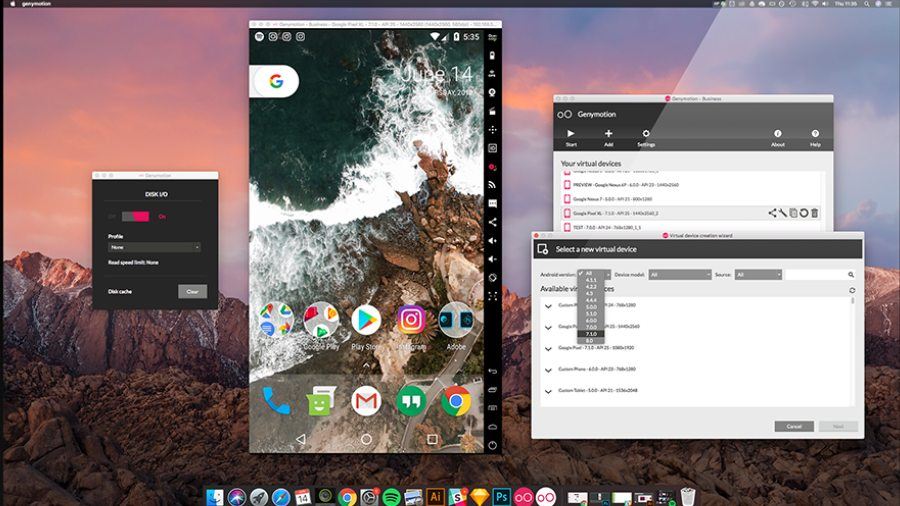
Genymotion is not your casual Android emulator; it is only targeted at developers. The Android simulator lets you test apps on a variety of virtual devices with different versions of Android. The emulator is compatible with Android SDK and Android Studio. It even works macOS and Linux.
Since Genymotion is inclined towards developers, it is equipped with lots of developer-friendly features. And it might not be the right choice for people looking for Android gaming experience.
Price: Trail/Premium $136 per year.
Why use Genymotion?
- Supports Android Studio
- Runs on MacOs and Linux
- Run versions from Android 4.1 to 8.0
- Download Genymotion
