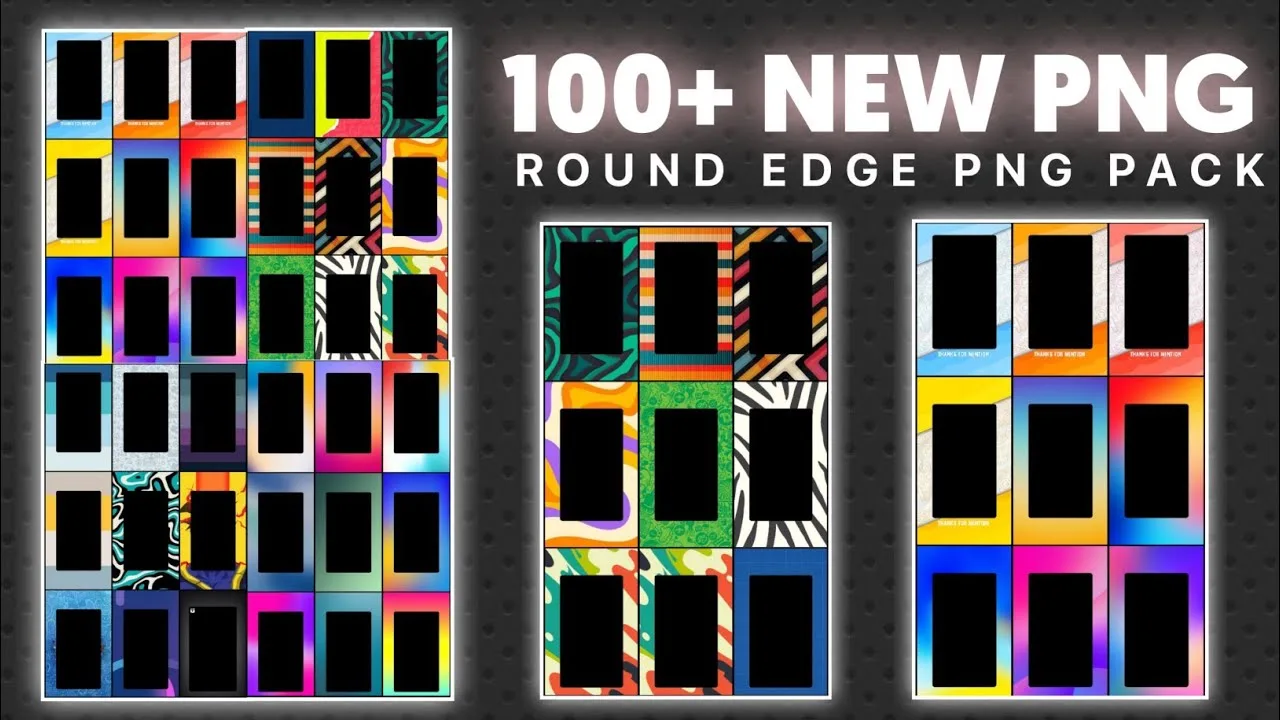Let’s learn about Round Edges Instagram Story PNG. As you know, people are trying to be creative with everything from personality to social media, and Instagram plays an important role in social presence & Story is one of the most important components of this, so it’s necessary to make the Instagram story more creative like round edge.
This round-edge PNG makes your shared reel or mention more attractive.
So guys in this blog we will know, how you can share a reel like iPhone using round edge templates,
You will also get many free round edges Instagram story PNG in this Blog.

How to Share Reel-Like iPhone Story Round Edges Instagram Story PNG
The round edge feature is currently officially only available on iOS devices, in Android when you share your reel it looks like rectangular share edges but by using Round Edges, you can make your reel like an iPhone.
To create an attractive story by using Round Edges, follow the following steps.
Open Instagram app
Choose a Reel or Retention story & send them to the story or Choose from the gallery if you want.
Then click on the Stickers option at the top.
Then download the round edge template, which you get below👇 in this Blog.
Then tap on the Picture from Gallery (Sticker) option.

- Then choose the round edge that you want, the background looks like that.
- Adjust the round template according to your reel or video.
- You can also use the timer in the reel if you want.
- Then share this with your Story.
- Your iOS-like round-edge story has finally been created!